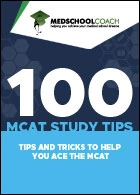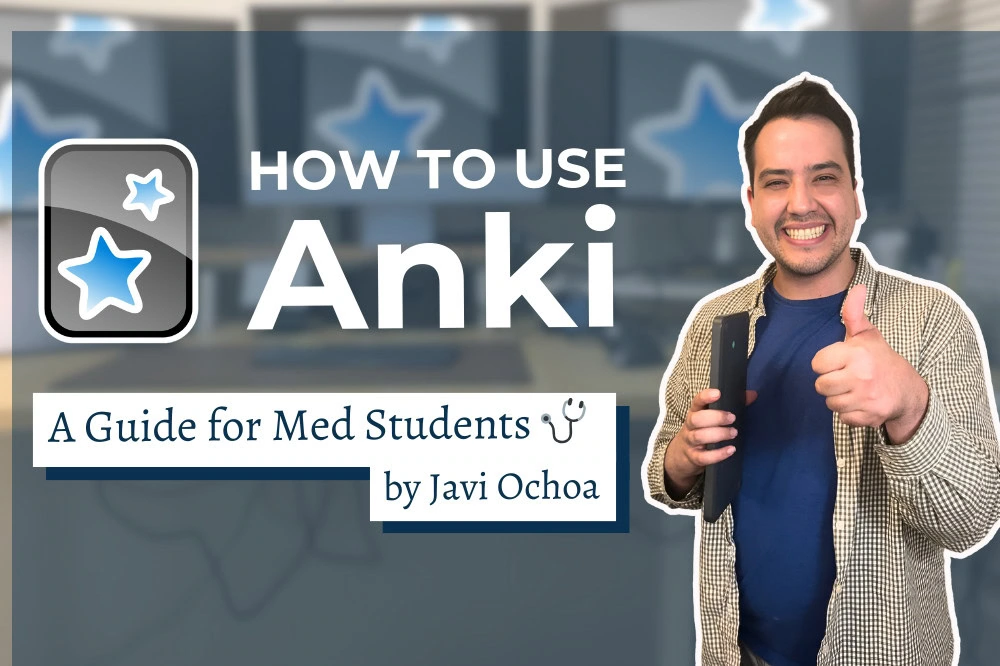
Become an Anki Expert in Just a Few Minutes
Everyone in medical school talks about the importance of “doing Anki” to succeed. But when I started, I never knew what it meant to just “do Anki.”
When I first downloaded it, it looked super old and scary, and I had no idea what to do with it, so I just didn’t use it. I eventually tried looking up videos, but they told me to download all these add-ons and adjust so many settings that it just became overwhelming and even more intimidating.
Eventually, I figured it out on my own, but in the back of my mind, I wished there was a straightforward explanation of Anki that made studying as easy as pressing the spacebar.
That’s why I created this video and blog: to give you all the straightforward foundations and steps you need to succeed with Anki. No add-ons, no weird settings, no video game-style distractions—just what you need to succeed.
Study Smarter With Anki’s Spaced Repetition
A bit of background: Anki is a flashcard software where you can create your own cards or download pre-made decks to learn various subjects, from languages to medical school content.
Anki uses spaced repetition, a scientifically proven method to improve long-term retention by scheduling reviews at increasing intervals based on how well you know the material.
Spaced repetition is based on the spacing effect, a phenomenon discovered by psychologist Hermann Ebbinghaus. It involves reviewing information at intervals that gradually increase over time, which enhances memory retention compared to massed practice (cramming).
When you review a flashcard, Anki will prompt you to rate your confidence in the material, and the software will schedule the next review accordingly. If you mark a card as “easy,” you’ll see it less frequently, while marking it as “hard” will prompt more frequent reviews.
In this way, you are “forced” to actually review specific material that you might not feel confident with instead of letting it sit forgotten in a notebook.
Download our free Anatomy Anki deck for MS1s with 4,000+ flashcards. Learn body structures with main, labeled, and quiz cards. Created by the nation’s leading USMLE tutor, Dr. Jeanie Gribben.
Set Up Anki for Medical School Success
Setting up Anki might seem daunting at first, but it’s actually quite straightforward. Here’s a step-by-step guide to get you started:
- Search for Anki Download: Go to your preferred search engine and type “Anki download.”
- Select the Appropriate Version: Choose the version compatible with your operating system (Windows, Mac, Linux).
- Download and Install: Follow the prompts to download and install the software on your computer.
- Get the Mobile App: For studying on the go, download the Anki mobile app from your app store.
Once you have Anki installed, you’re ready to start creating your flashcards. There are two main types of flashcards that are particularly useful: basic Front-and-Back cards and Image Occlusion cards.
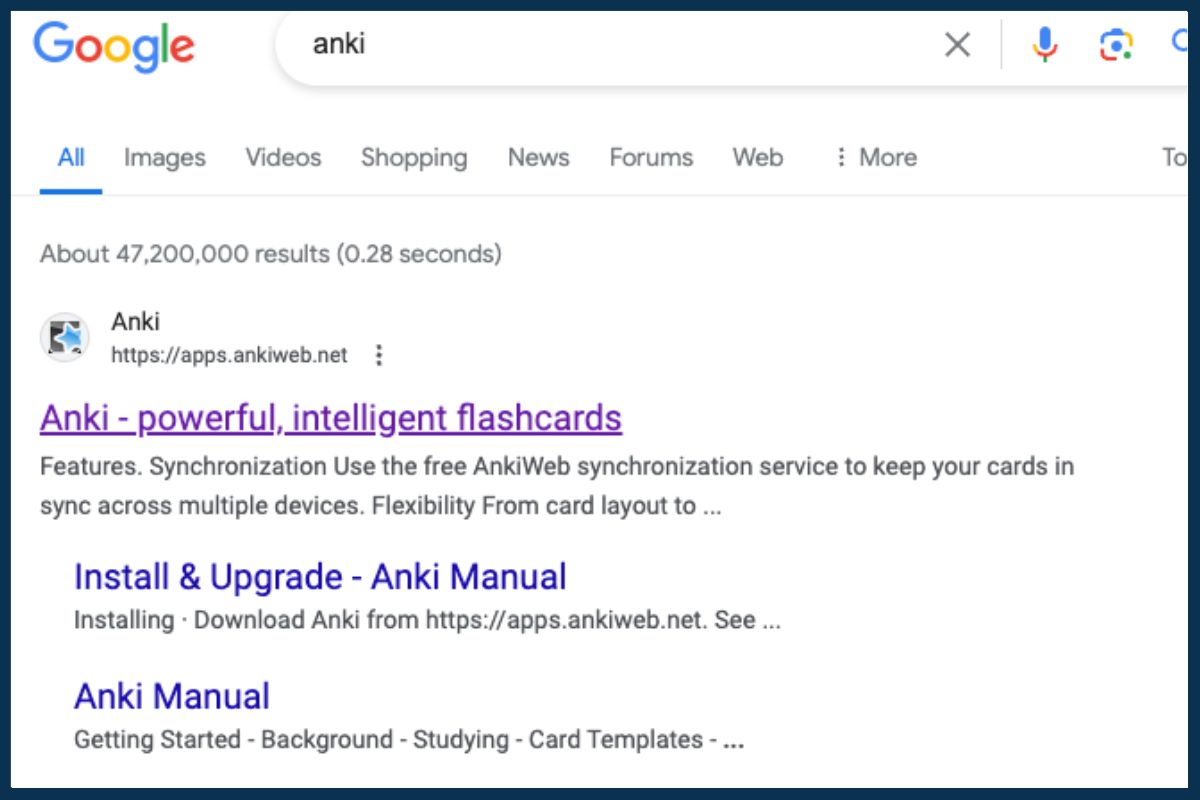
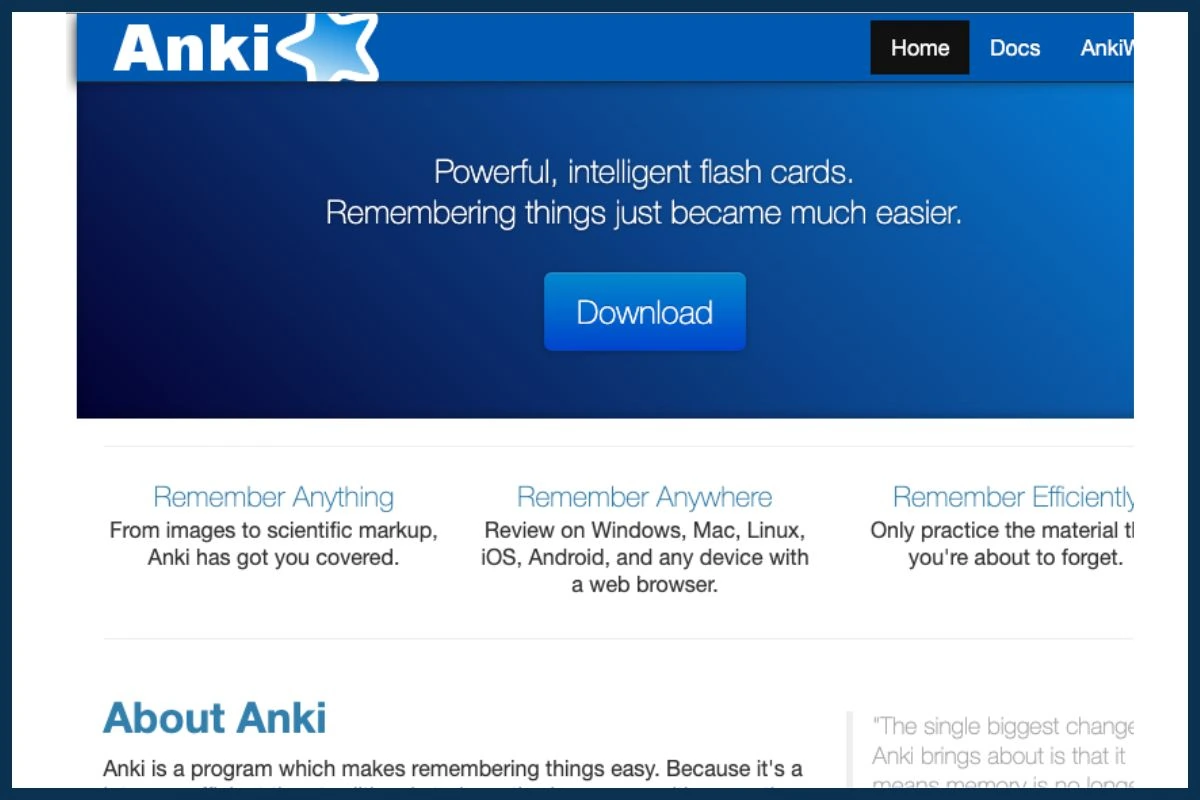
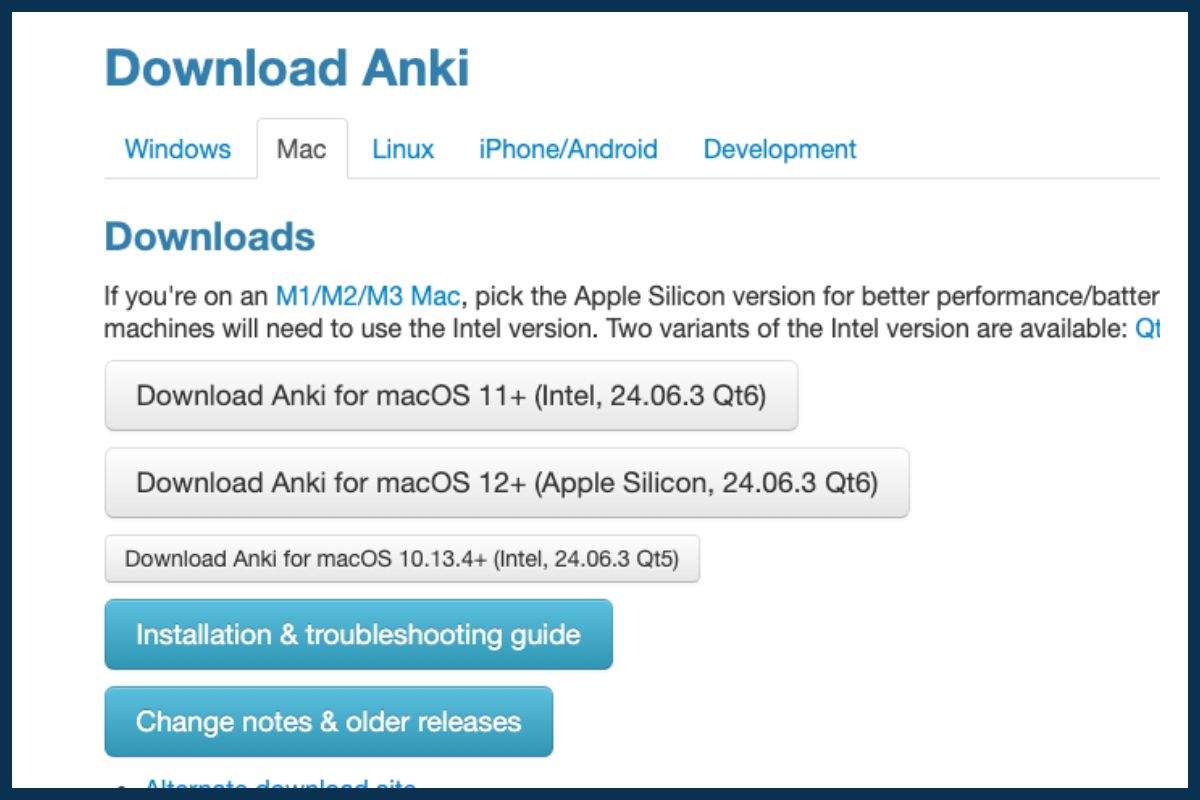
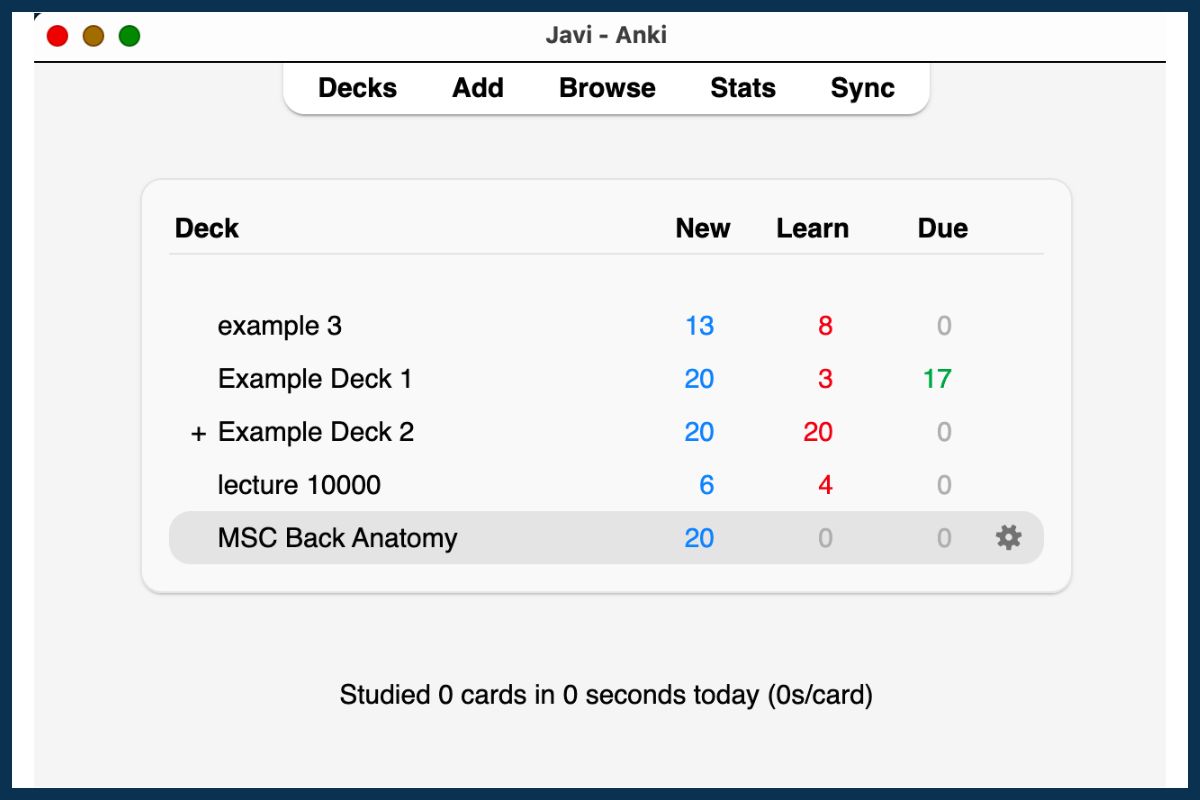
Learn Anything With These Two Flashcard Types
When it comes to studying with Anki, there are many types of flashcards you can create. However, to set yourself up for success in medical school, you really just need to focus on two essential flashcard types: Basic Front-and-Back cards and Image Occlusion cards.
These two types will cover 95% of your needs, from memorizing straightforward facts to mastering complex diagrams and visual information.
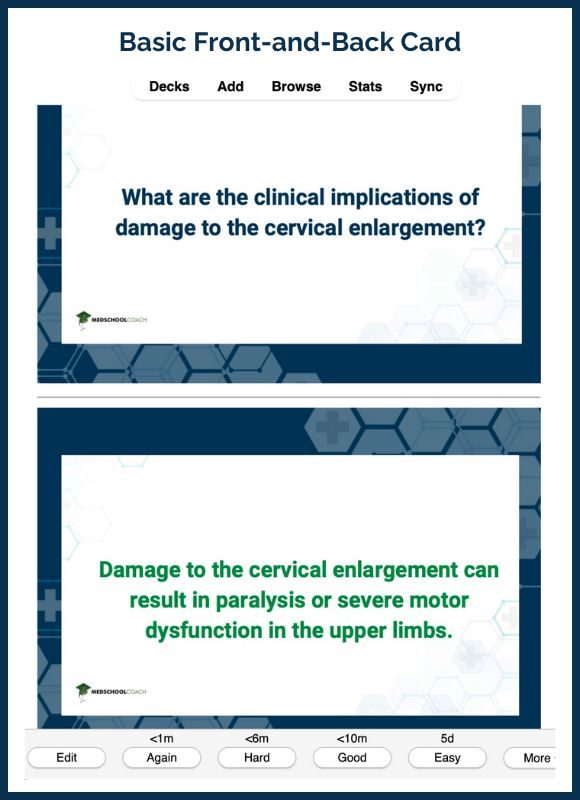
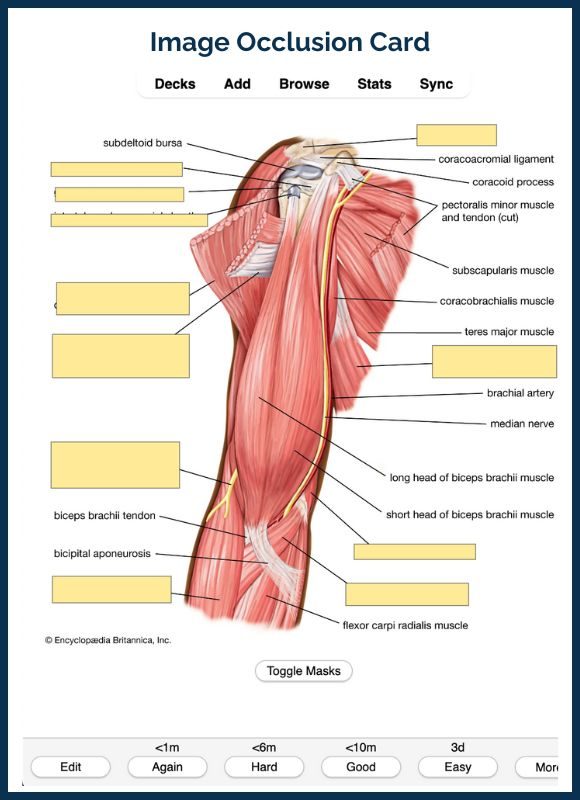
Create Basic Front-and-Back Cards
These are the simplest type of flashcards and are great for straightforward question-and-answer formats.
Here’s how to create Basic Front-and-Back cards:
- Create a Deck. Open Anki and click “Create Deck”. Then name your deck (e.g. “Example Deck”).
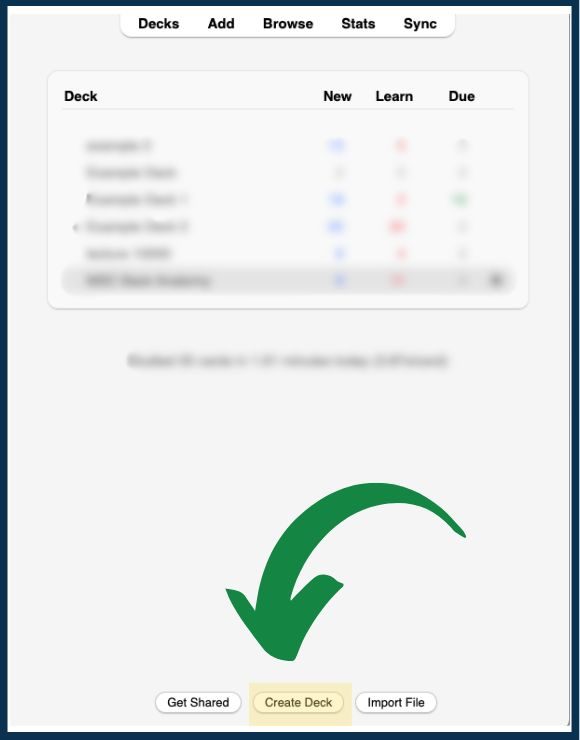
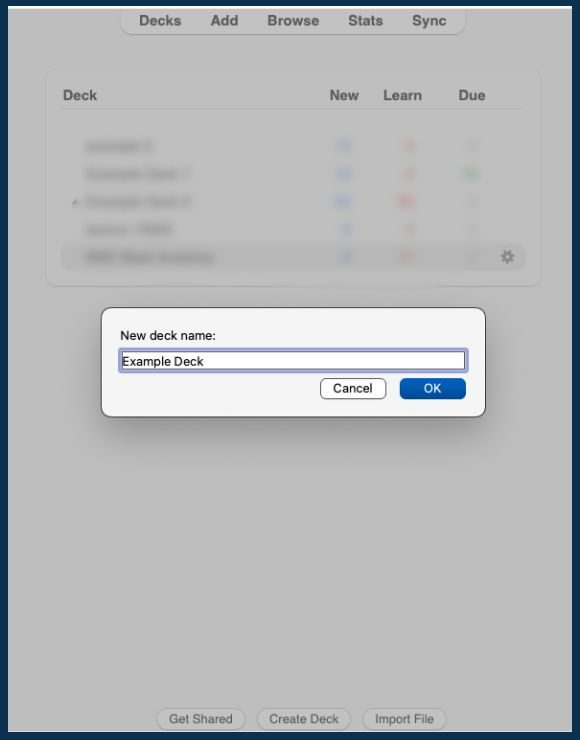
- Add Cards. First, click “Add to create new cards”, selecting “Basic” for the card type. Then, enter the question of the front and the answer on the back. Click “Add” again to save the card.
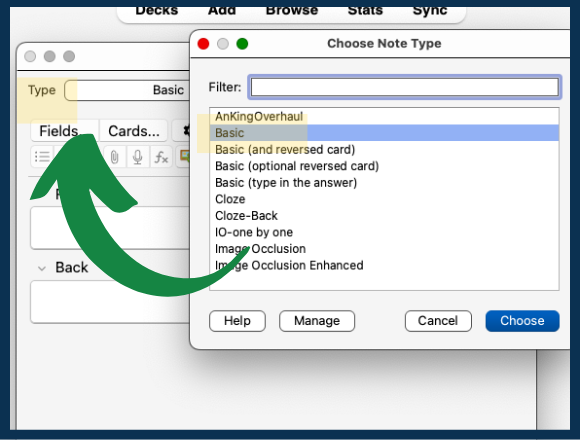
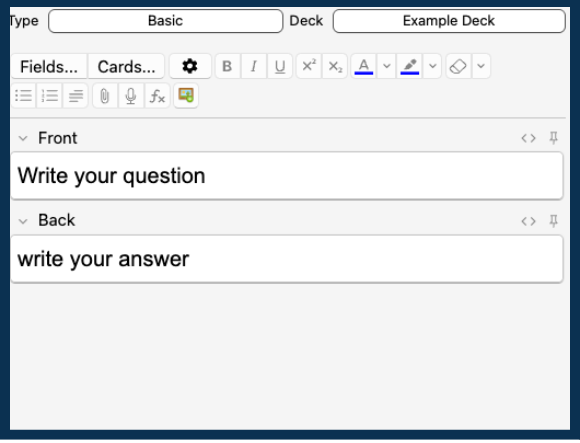
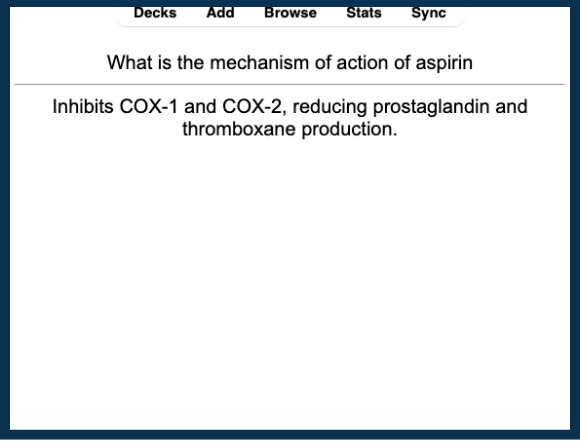
Above is an example of what you can put on a Basic Front-and-Back card:
- Front: What is the mechanism of action of aspirin?
- Back: It inhibits COX-1 and COX-2, reducing prostaglandin and thromboxane production.
Once you’ve added a few cards, you can start studying them by clicking “Study Now”.
Create Image Occlusion Cards
These cards are particularly useful for memorizing diagrams, tables, or any visual information. You can use Anki’s Image Occlusion functionality to quickly create multiple cards from this content, rather than wasting your time rewriting or redrawing it.
Here’s how to create Image Occlusion cards:
- Copy an Image: Find an image (e.g. a labeled anatomy diagram) and copy it.
- Add Image Occlusion Cards: Go to your deck and click “Add Cards”. Then select the “Image Occlusion” card type and paste the image from the clipboard.
- Hide Labels: Use the “Hide All, Guess One” option to mask the necessary parts of the image. Each mask/label will create a new card.
- Save the Card: Click “Add” to save your new Image Occlusion cards.
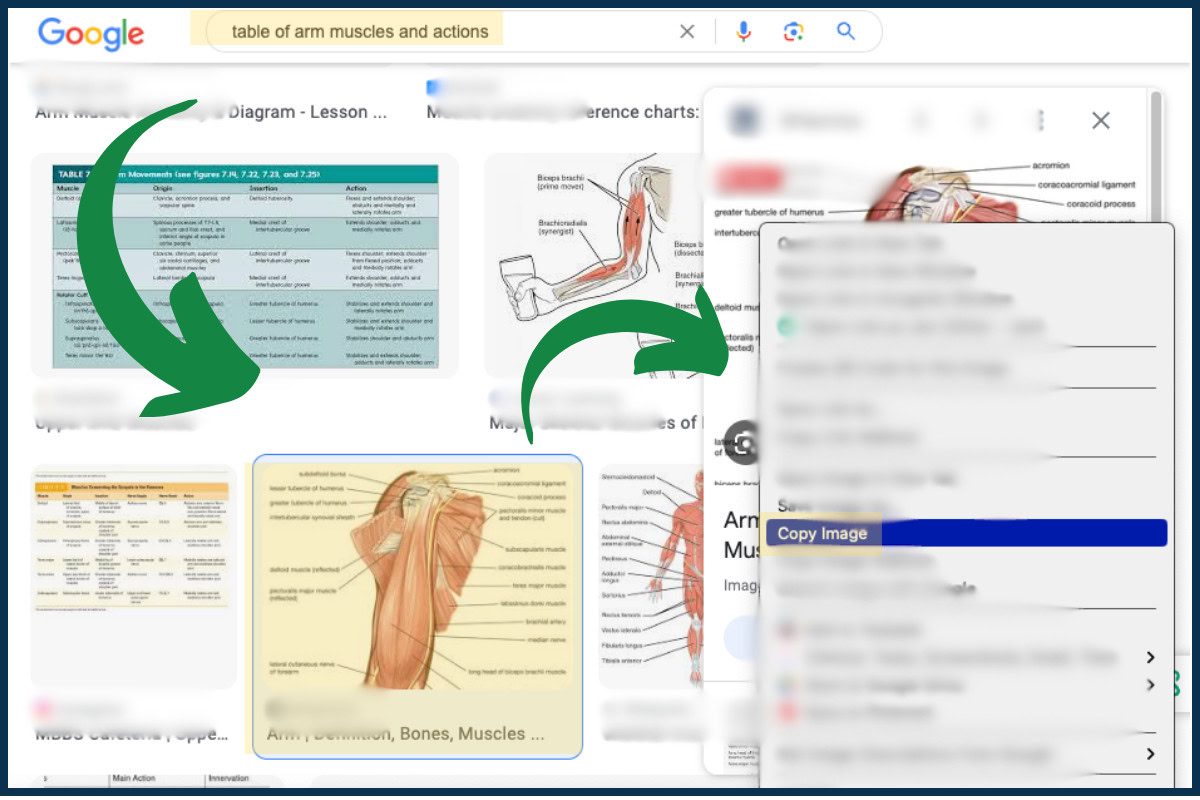
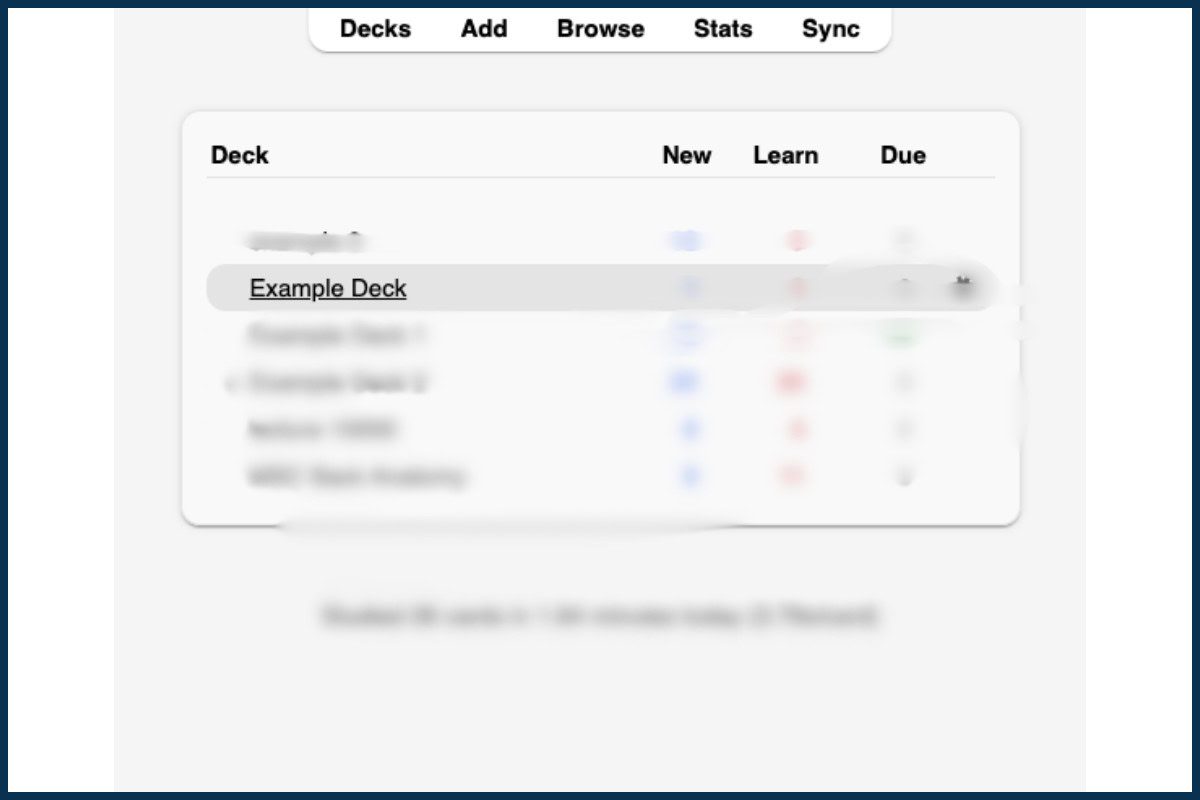
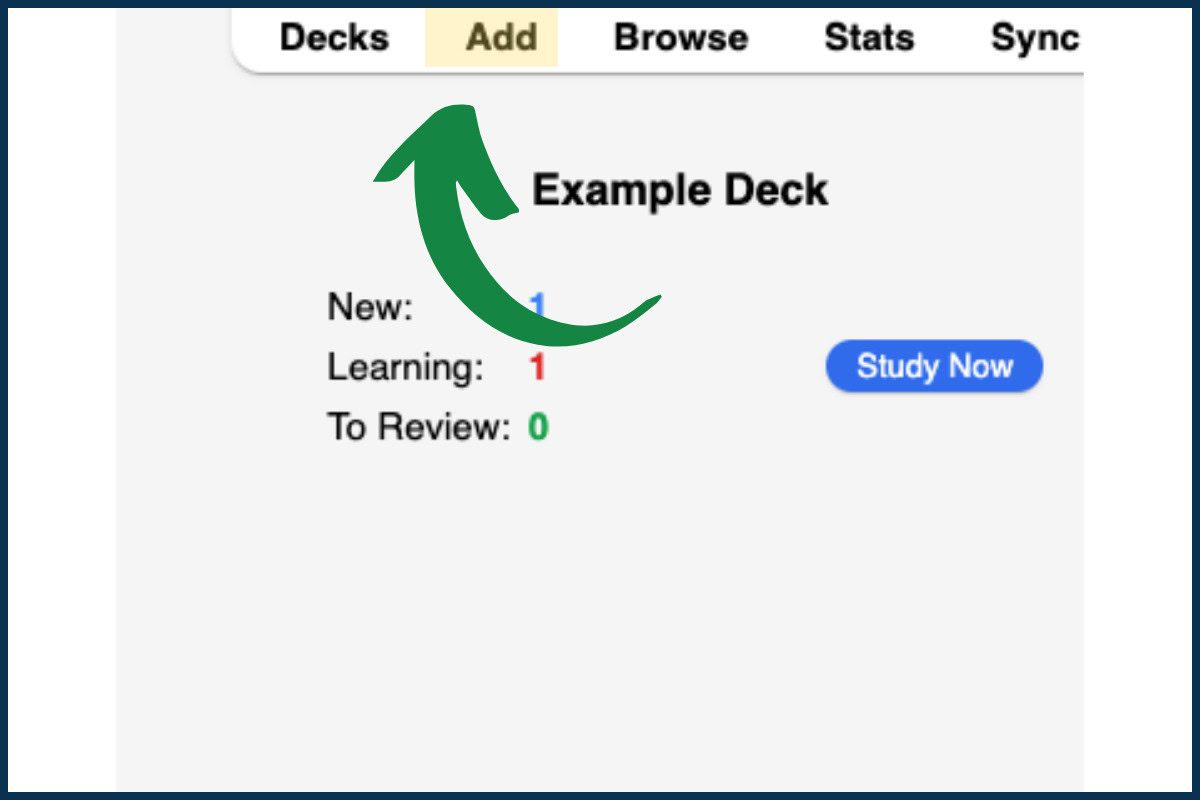
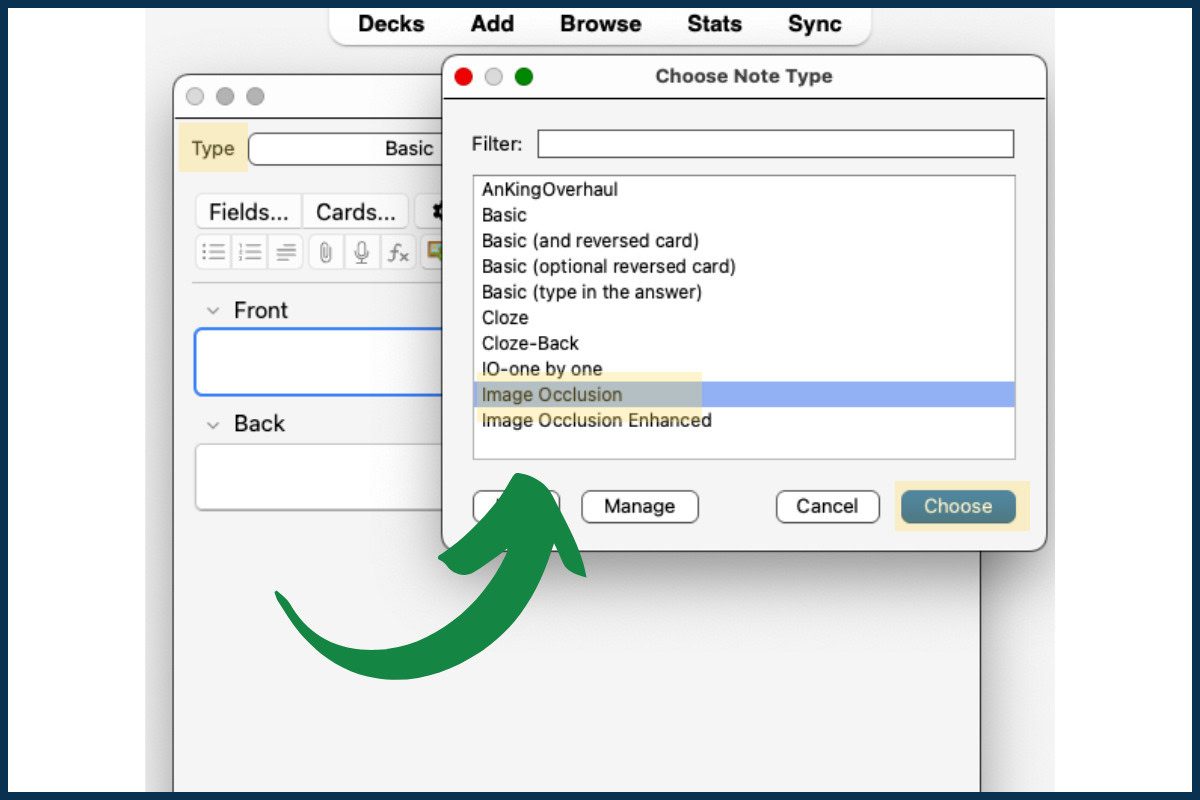
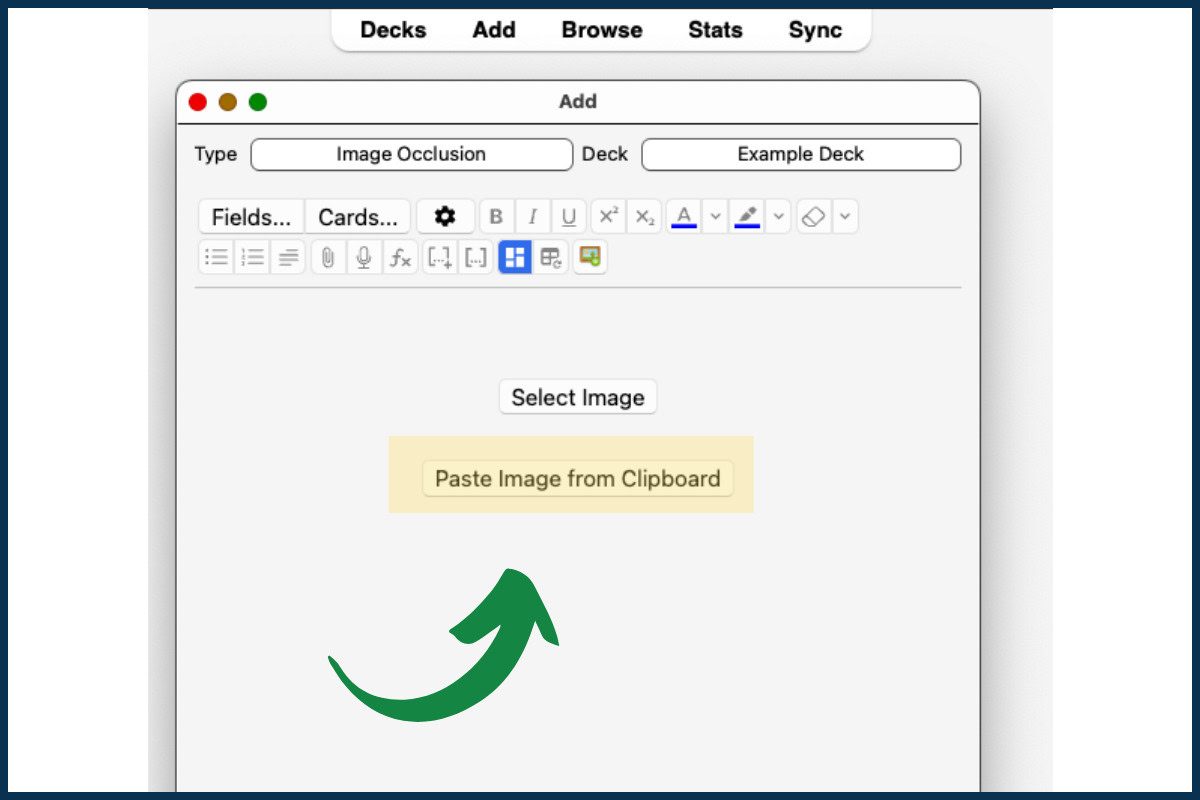
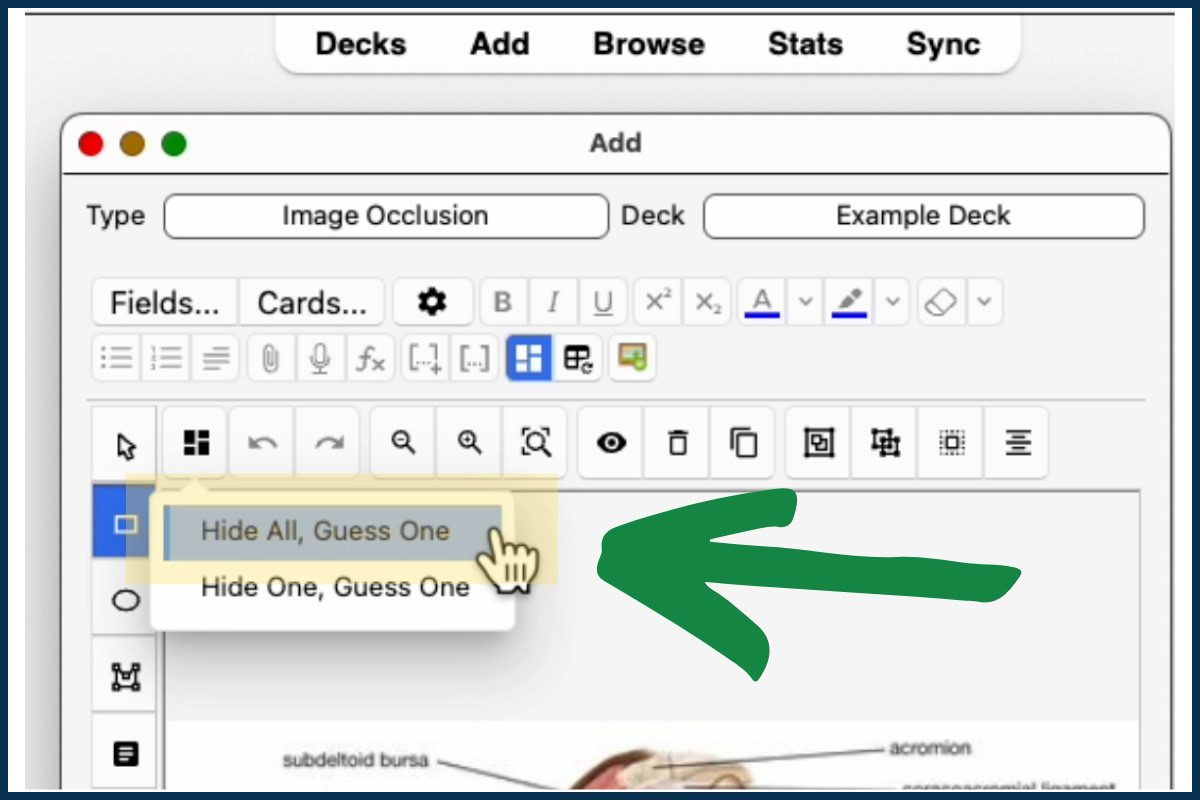
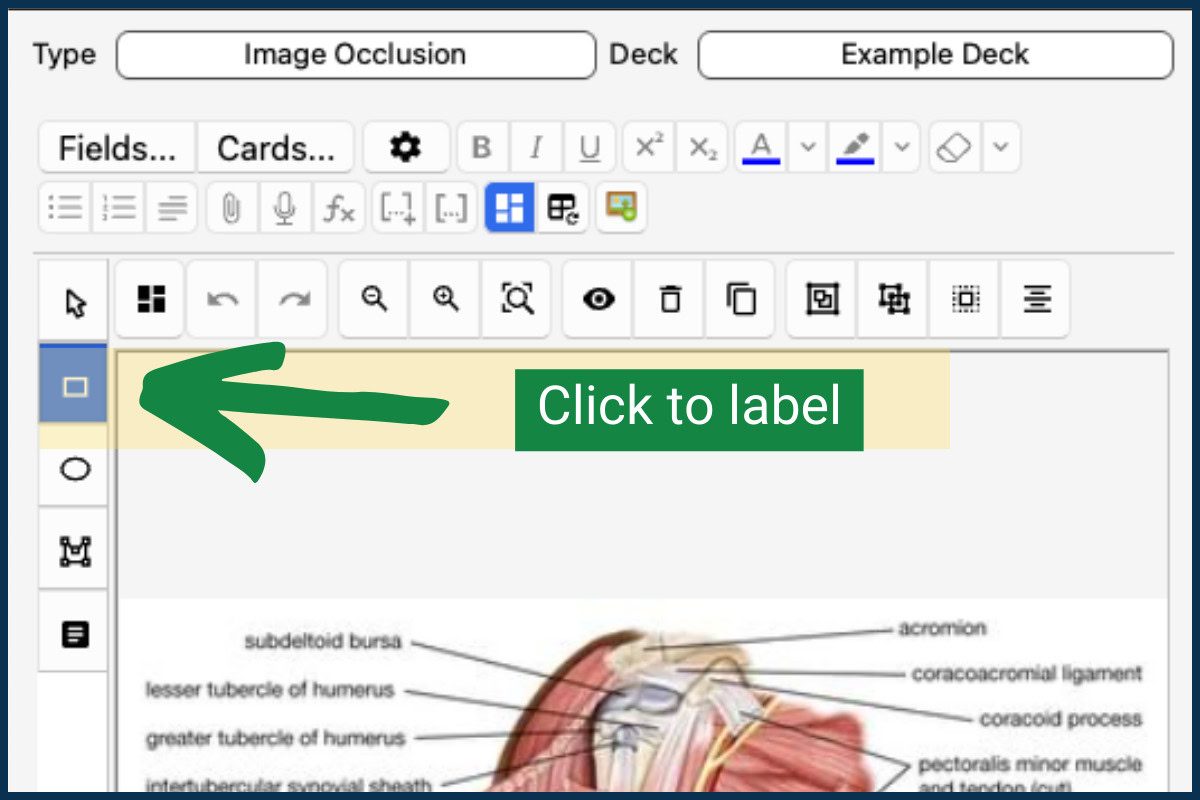
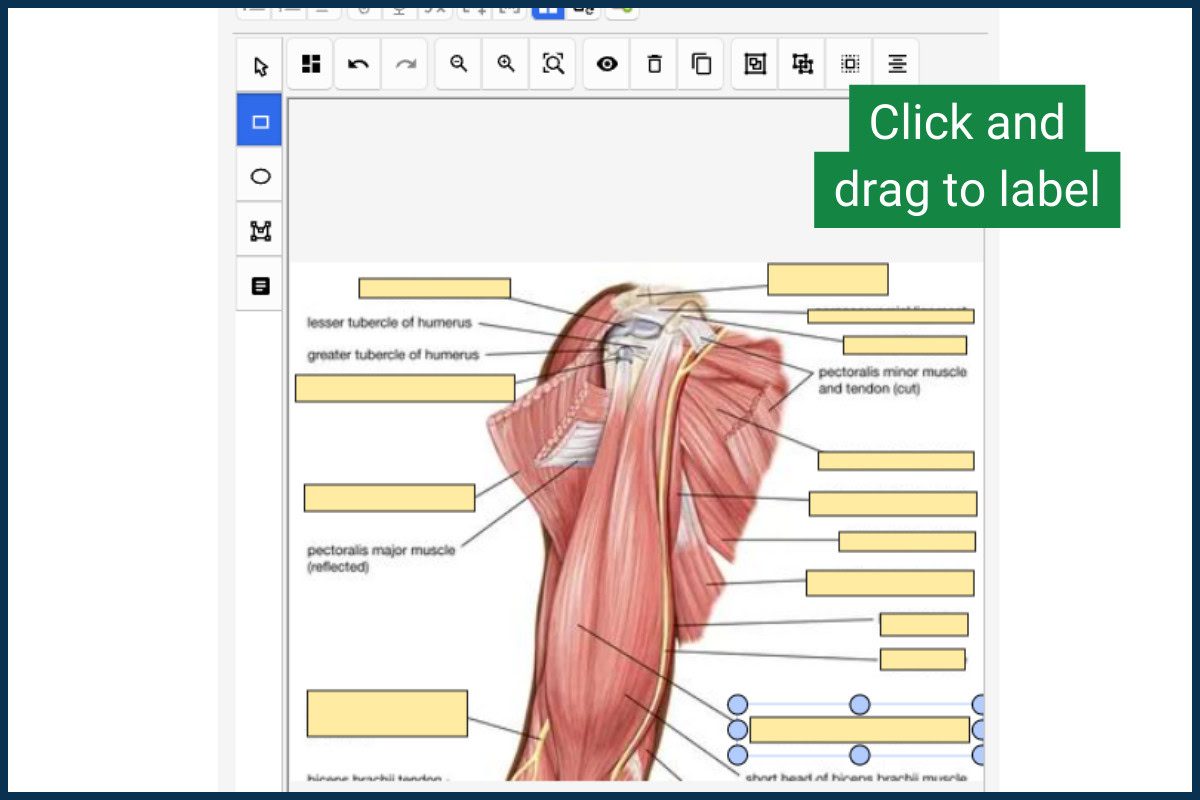
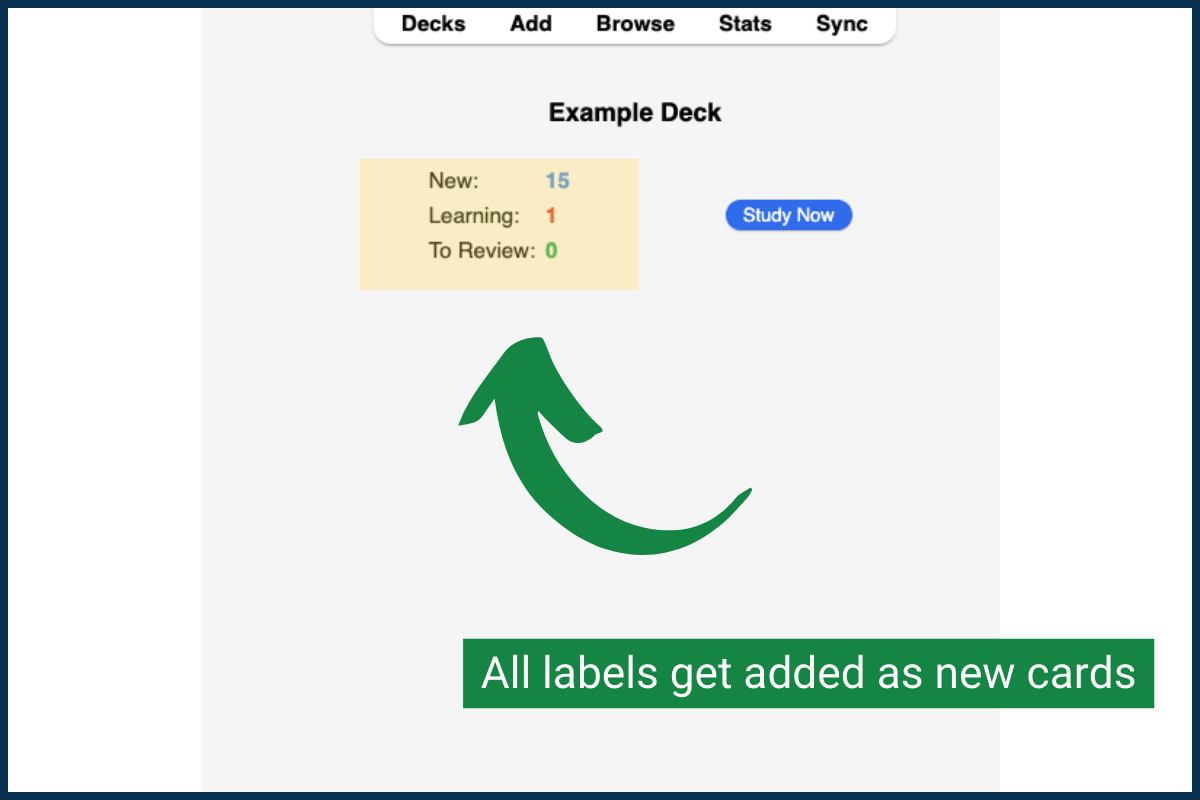
Image Occlusion Example:
- If you have a diagram of the arm, you can create cards that hide each of the labels identifying the different parts of the arm. When you go to study, each card will ask you to identify one of the labels while hiding the others. By working through the cards, you can memorize each label and which part of the arm it points to.
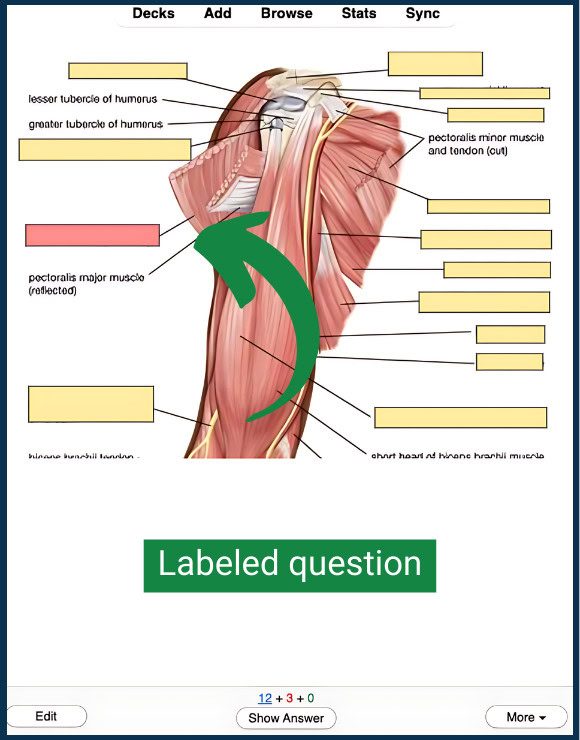
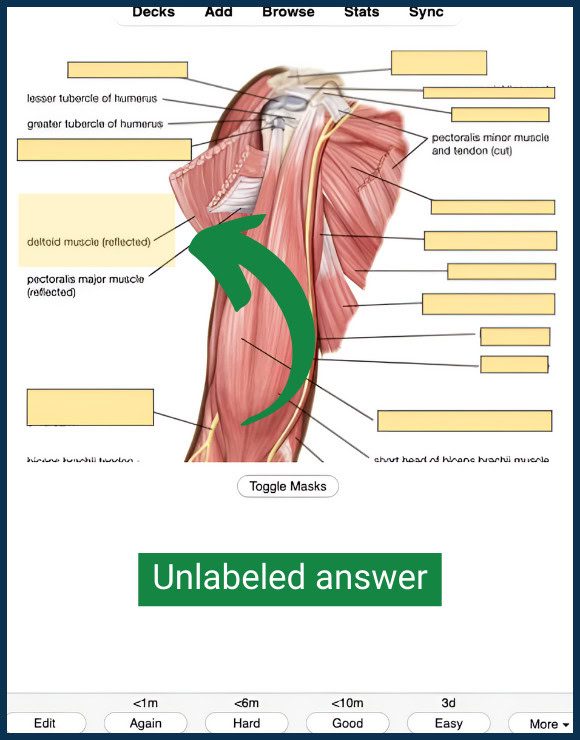
Integrate Anki Into Your Study Routine
So you’ve set up Anki and created your first flashcards. That’s great! It means you’re on your way to more effective studying. Remember — use Basic Front-and-Back cards for more straightforward memorization and Image Occlusion Cards for memorizing more complex visual information.
Now that you know the basics of these card types, let’s discuss how to integrate Anki into your medical school study routine. It turns out that Basic Front-and-Back and Image Occlusion cards are all you need to master your med school lecture materials as quickly as possible.
So let’s discuss how to make Anki cards of lecture material and simulate test questions using Anki. These are the two keys to actually learning what you’re taught in lecture.
Memorize Lecture Materials Fast Using Anki
Lecture material is crucial, especially if you go to a school that ranks its students. Here’s how to effectively use Anki to memorize lecture content:
- Watch Lectures and Take Notes: Use a tablet or iPad to take detailed notes during your lectures. After your lectures, review your notes to understand the material thoroughly.
- Create a Deck Specific to Each Lecture: Open Anki and click “Create Deck.” Name the deck based on your lecture (e.g. “Anti-platelet drugs lecture”).
- Add Front-and-Back Cards Based on Lecture Content: First click on your deck and select “Add.” Choose “Basic” for the card type. Next, write a question based on your lecture notes. Take a screenshot of the relevant information from the lecture slides and paste it on the back of your card. Save the card by clicking “Add.”
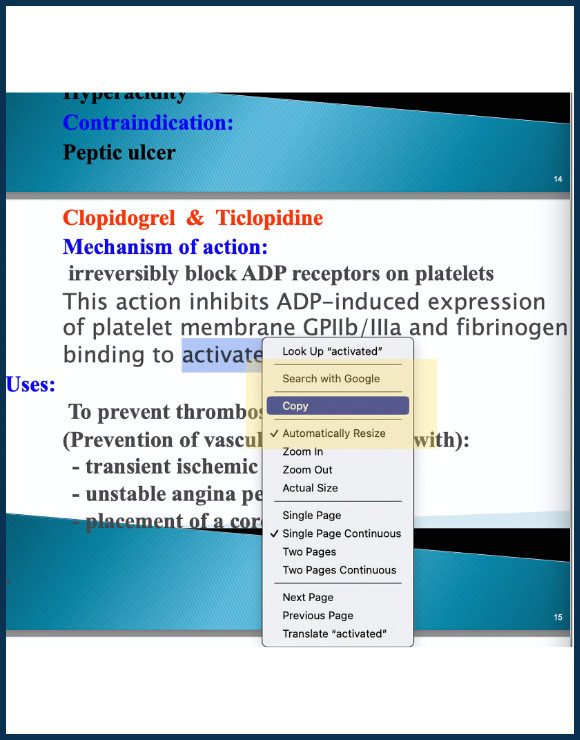
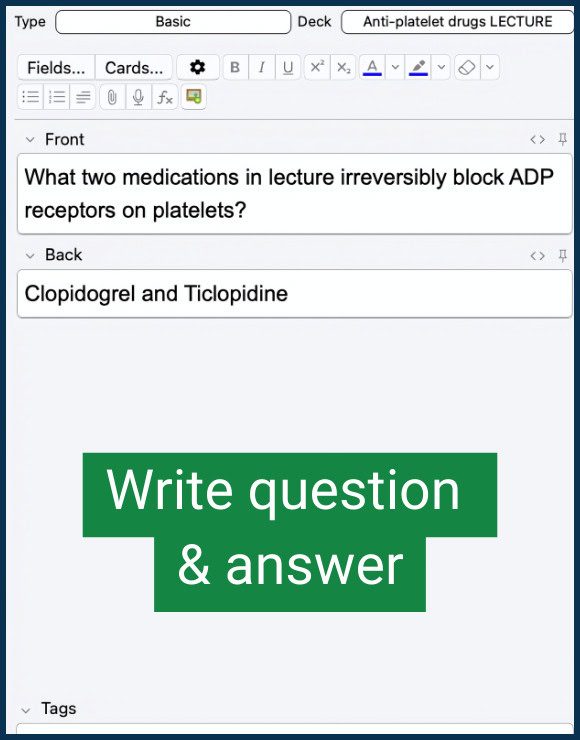
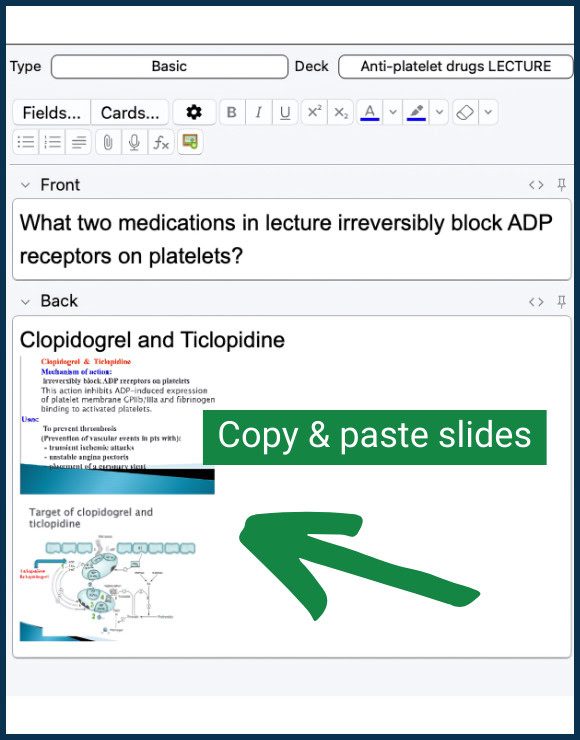
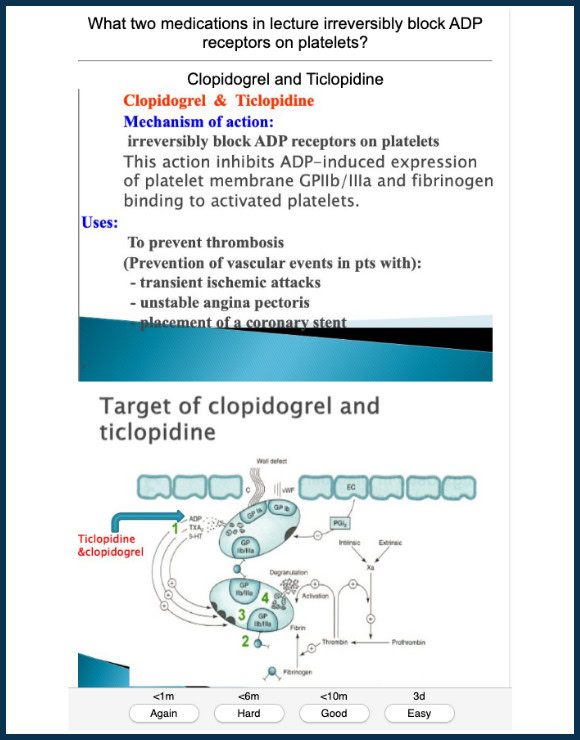
- Create Image Occlusion Cards Using Lecture Slides. Find an image from the lecture slides (e.g., a medication table) and copy it onto your clipboard. Then, go to your deck and click “Add Cards”. Select the “Image Occlusion” card type and paste the lecture image from the clipboard. Next, label the relevant parts of the image using the “Hide All, Guess One” option. (One card will be produced per label.) Finally, save your Image Occlusion cards by clicking “Add”.
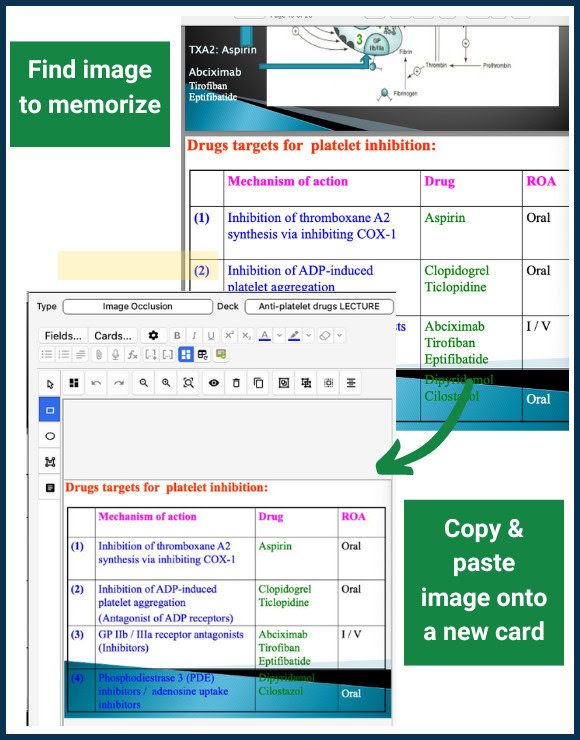
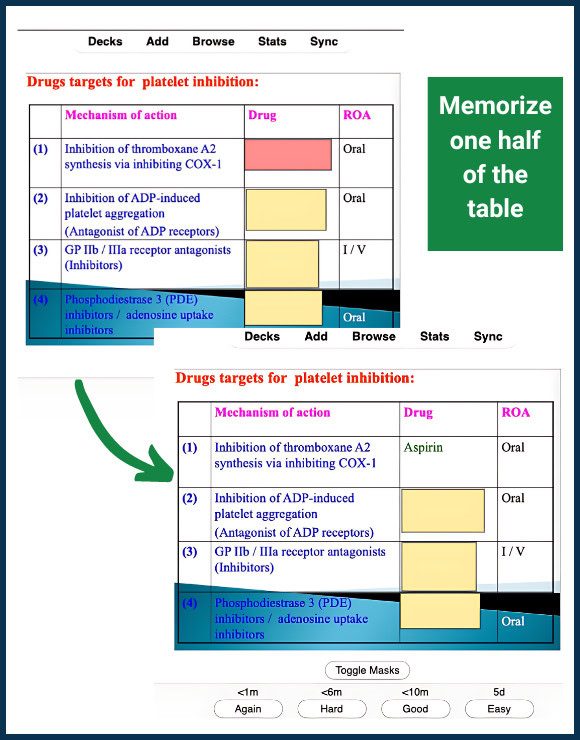
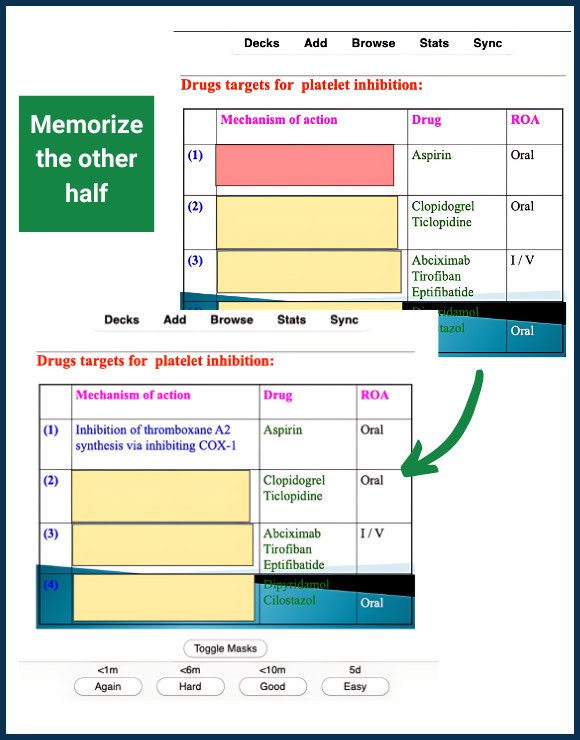
Download our free Anatomy Anki deck for MS1s with 4,000+ flashcards. Learn body structures with main, labeled, and quiz cards. Created by the nation’s leading USMLE tutor, Dr. Jeanie Gribben.
Make Practice Test Questions Out of Lecture Material
Creating your own test questions is one of the best ways to study the content covered in medical school. Not only can it help you memorize the material, the very act of writing the question also helps you understand the information.
Luckily, Anki makes it easy to create and review practice test questions. Here’s an example Anki card that simulates a test question:
- Front: A 55-year-old male with a past medical history of hypertension and coronary artery disease presents to the ED with sudden shortness of breath and chest pain. According to the lecture, which two medications are recommended to start on this patient and what labs should be monitored?
- Back: Clopidogrel and aspirin; monitor CBC and platelet count.
As a bonus, you can also paste any relevant slides from lecture on the back of the card. Before answering the card, take a minute to try to recall the information from these slides (e.g. the mechanisms of action of clopidogrel and aspirin). This will help you build mental connections between topics.
Here’s an example below of how you can make practice question Anki cards from medical school lectures:
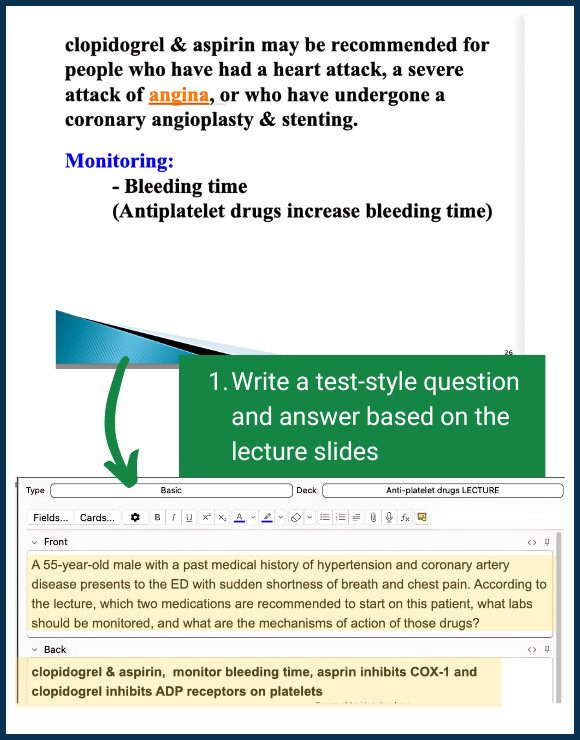
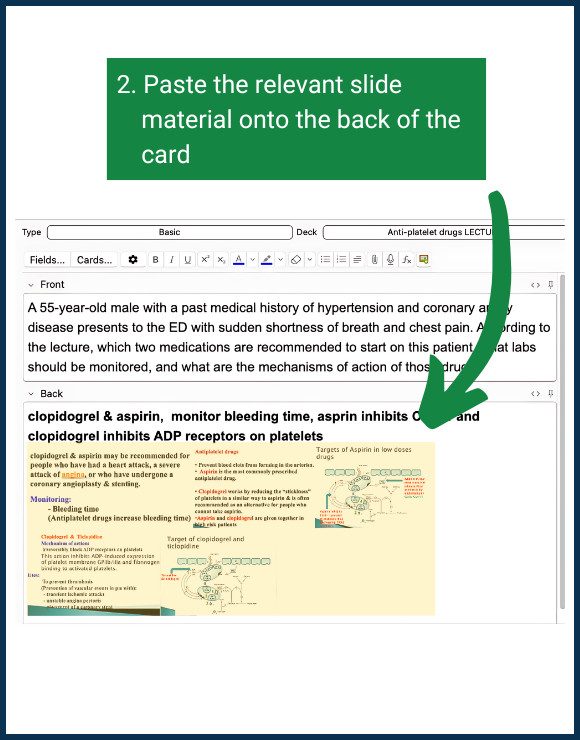
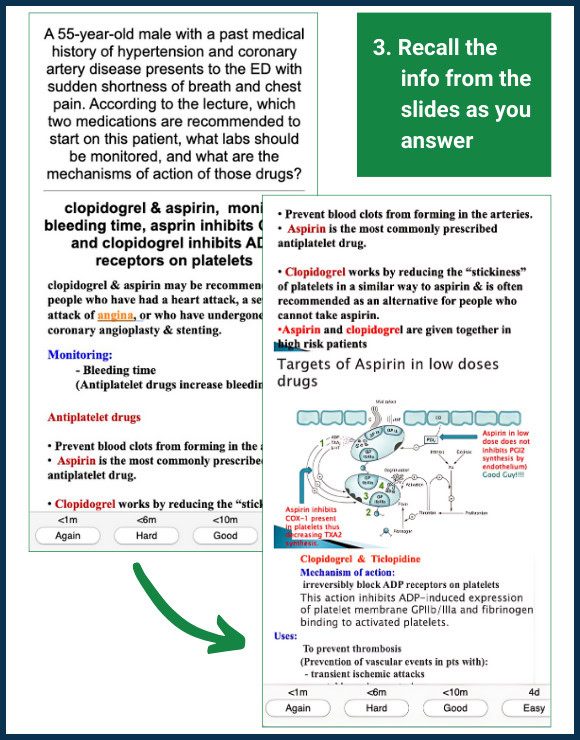
Master Anki in Minutes With These Key Takeaways
If you’re low on time, here’s the gist of what you need to know about Anki and how to use it to study anything, including medical school material.
- What is Anki?
- Anki is a flashcard software that uses spaced repetition to enhance memory retention.
- How do I set up Anki?
- Download Anki from the official website, selecting the appropriate version for your operating system.
- Install the mobile app for studying on the go.
- What are the best flashcard types to help me study?
- Basic Front-and-Back Cards. These are ideal for straightforward question-and-answer formats.
- Image Occlusion Cards. These allow you to memorize diagrams and tables as quickly as possible.
- How can I use Anki to memorize lecture material?
- Create decks specific to each lecture.
- Use Basic Front-and-Back cards to drill basic facts from lecture.
- Use Image Occlusion cards to memorize any diagrams or images from the lecture slides.
- How can I use Anki to study for exams?
- Use Basic Front-and-Back cards to create comprehensive tests questions, complete with clinical vignettes, multiple parts, and answers on the back side.
- On the back of each test question Anki card, paste relevant slides from lecture to improve your recall of related material.
Go Beyond Anki & Ace Med School With 1-on-1 Tutoring
Med school is hard as f$#k, but tools like Anki can make the journey way more manageable. The goal of this guide was to provide you with a solid foundation to start using Anki effectively.
That being said, there’s always more to learn and ways to optimize your study habits, and we’re here to help you every step of the way.
If you think you need personalized support to succeed in medical school, check out our 1-on-1 medical school tutoring. All MedSchoolCoach tutors are 90th+ percentile USMLE scorers. They can help you choose the right third-party resources, balance school and studying, and find innovative ways to learn more content faster.

Javi Ochoa
Javi is a content creator celebrated for his expertise in the field of medical education. With years of experience in both science education and coaching, Javi is focused on helping medical students achieve their academic goals while maintaining resilient mental health.